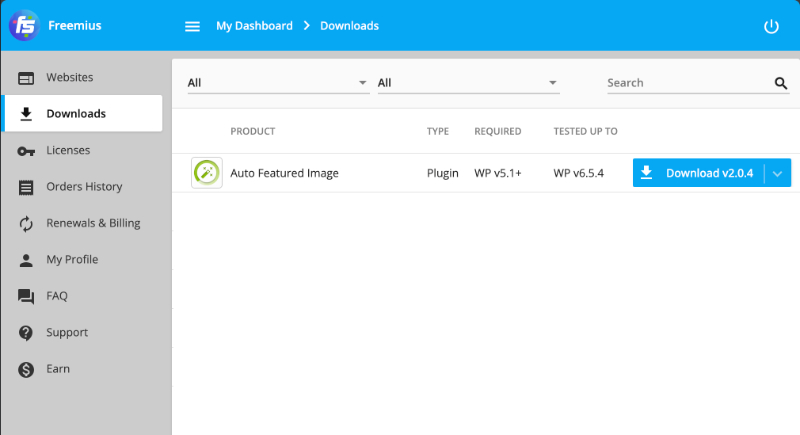
To download the PRO version of the Auto Featured Image plugin, please follow these steps:
- Visit the website: https://users.freemius.com
- Log in with your credentials.
- Navigate to the "Downloads" menu.
- You will see a list of all the plugins you have purchased through Freemius.
- Find and select the "Auto Featured Image" plugin.
- Click on the download link to get the PRO version of the plugin.
Additionally, from this platform, you can manage your license and subscriptions easily.
Members Dashboard - Freemius
users.freemius.com
